As long as you're spinning an LP for your listening pleasure, and if digitizing it at a resolution of 24-bit/192kHz is transparent to the analog source, why not record and store the LP on your computer at that high sampling rate for future convenient playback via iTunes or for iPod use, or for burning to CD-R? And, while you're at it, why not record the LP unequalized and apply the RIAA curve in the digital domain, where you're not dependent on capacitors and resistors that are imprecise to begin with, and can drift over time? With no drift of phase or value, the virtual filter's results should be better than with any analog filter. And in the digital domain, you can program in any curve known, and select it at the click of a mouse. Aside from the sweat equity invested in programming it in the first place, it wouldn't add a penny to the program's cost.
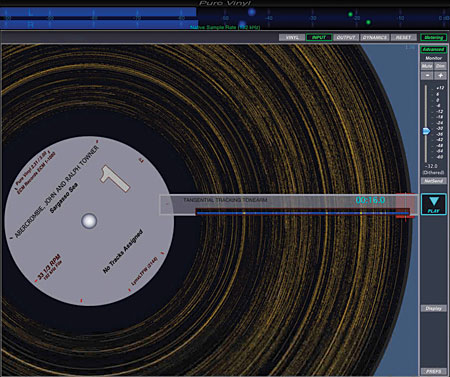
These are the questions that Rob Robinson—musician, audiophile, software programmer, and former Bell Communications Research Scientist (he was responsible for designing their first scanning tunneling microscope)—asked himself in 2002. Robinson has answered them all with Channel D's Pure Vinyl recording and editing software for Apple Macintosh computers, and has continually revised, updated, and tweaked the program since its launch in June 2006.
For instance, because hard-drive storage was still relatively expensive when Robinson first envisioned Pure Vinyl, he built the program around burning to CD-R and DVD-R discs. This meant that the editing functions (track starts, stops, splits, etc.) occurred only in less-than-full resolution. Today, with each terabyte of storage costing around $100, Pure Vinyl edits, stores, and plays in up to full 24-bit/192kHz resolution directly to and from a computer's hard drive. The Pure Vinyl software will only run on Macs with OS10.5 or later and is available at an introductory price of $229, which will rise to $299 at some point in the near future.
Necessary Hardware
The minuscule electrical output of an analog signal from a moving-coil cartridge needs to be boosted before it can be converted to digital and equalized in the digital domain. Of course, you could use your current phono preamplifier and record an equalized signal to hard disk, but then you wouldn't get to experience Pure Vinyl's digital RIAA correction—nor would you be able to avail yourself of all the equalization curves provide by Pure Vinyl, of which there are almost too many to count.
The minuscule electrical output of an analog signal from a moving-coil cartridge needs to be boosted before it can be converted to digital and equalized in the digital domain. Of course, you could use your current phono preamplifier and record an equalized signal to hard disk, but then you wouldn't get to experience Pure Vinyl's digital RIAA correction—nor would you be able to avail yourself of all the equalization curves provide by Pure Vinyl, of which there are almost too many to count.
When I first wrote about Pure Vinyl in the March 2009 "Analog Corner," Robinson recommended using a good microphone preamplifier to provide the appropriate amount of flat amplification. But even without RIAA compensation, the cartridge still requires the optimal resistive loading, so he supplied his customers with pre-loaded RCA-to-XLR adapters. While that's still a viable if limited option, Robinson has now designed and manufactured, in America, four standalone Channel D phono preamplifiers, two of which I auditioned for this review: the AC-powered Seta Nano ($1599) and the battery-powered Seta Model L($3799, or $4798 with internal RIAA compensation module).
Whether you use your own phono preamplifier or one of the Setas to rip LPs, you're also going to need a good 24-bit/192kHz-capable soundcard—or, if you're using a laptop, a good outboard A/D converter. When I first wrote about Pure Vinyl, Robinson suggested I buy for my Mac G5 tower an L22 PCI soundcard ($675) from Lynx Studio Technology. I did. Unfortunately, should I upgrade to a new Mac, that card will be unusable—Apple has changed the internal interface. Love those computers! Given how little used computers fetch, I've decided that when the time comes, I'll just keep the old one and use it as a music server and D/A converter.
So to jump with both feet into the Pure Vinyl world, you're looking at an investment of around $5000 for the Seta L preamp, the software, and a suitable soundcard. Or, using your own phono preamp and an inexpensive converter, you can get started for a few hundred bucks.
Open Channel D
The final version of Pure Vinyl v.3.0, which performs hi-rez 24/192 recording and editing, should be available by the time you read this. Once you've downloaded and installed it in your computer's applications folder, and either added an internal soundcard or connected an outboard USB one (Channel D has a list of devices it has tried with Pure Vinyl here), you'll need to configure the computer's AudioMIDI Setup and the soundcard's supporting software.
The final version of Pure Vinyl v.3.0, which performs hi-rez 24/192 recording and editing, should be available by the time you read this. Once you've downloaded and installed it in your computer's applications folder, and either added an internal soundcard or connected an outboard USB one (Channel D has a list of devices it has tried with Pure Vinyl here), you'll need to configure the computer's AudioMIDI Setup and the soundcard's supporting software.
If you're not friendly with computers, the task can be daunting, in part because it just is, and in part because Robinson has written the instructions almost exclusively in the passive voice.
Double-click the Pure Vinyl icon that you've placed in your dock and, unlike other powerful programs—you can make and eat a sandwich while waiting for Photoshop to open—Pure Vinyl quickly opens on the desktop. You'll see a virtual LP with a blank label, above which scroll the three available functions: "Click LP spindle to record," "Click iTunes icon for music server" (more about that later), and "Drag and drop Pure Vinyl recording to play."
No comments:
Post a Comment